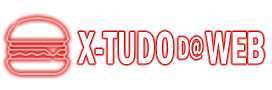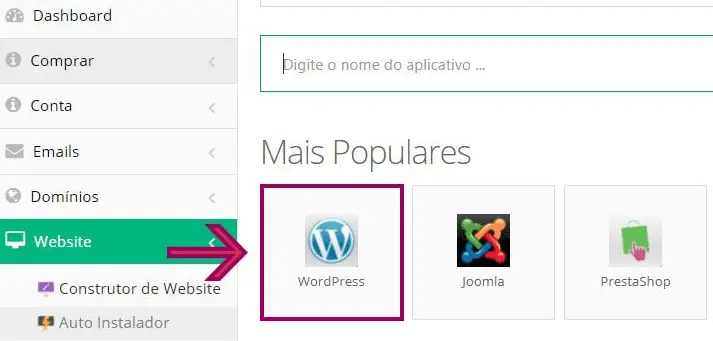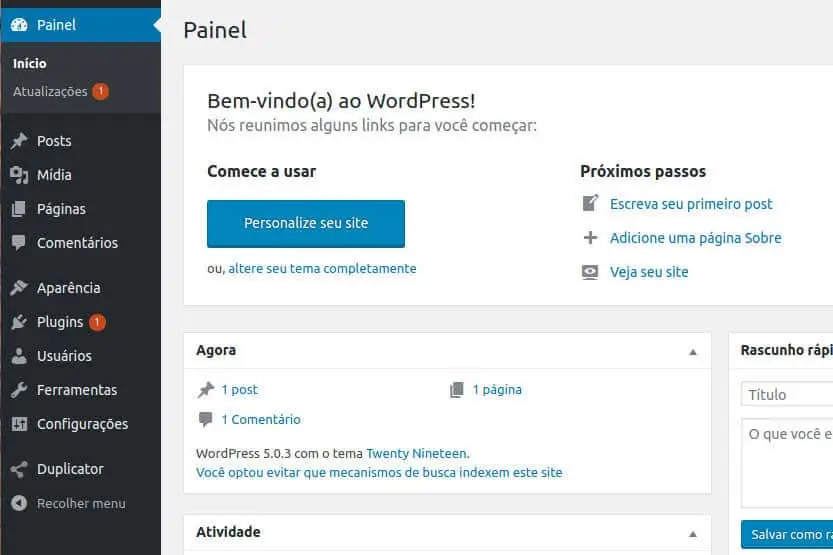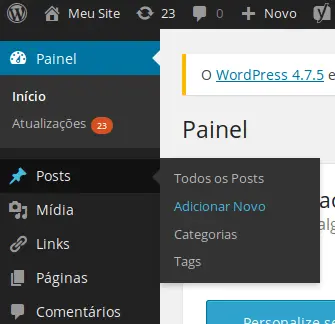Nowadays learning how to create a website in WordPress step by step is extremely simple, very easy and enjoyable, as you don't need to understand anything about programming.
In this article today we will reveal to you which tools you will need, we will also teach you how to define a goal for your website, how to choose its name, how to choose a good hosting plan, even the installation of WordPress and the creation from the website.
Ready? So let's go!

Defining the goal:
It's important to define what his goal will be. So to find out ask yourself two questions. What will my website be about? What do I want to talk about and present in it?
There are countless different ideas out there, but only with the right planning can your ideas be transformed into a serious and profitable business, even making it possible to earn money from home working on the internet.
Therefore, always start by making a clear definition of what the purpose of your website is, and what you really expect when creating your project on the web. For this reason, we have made a list below containing some different types of websites that you may want to create:
Create a blog:
You are exactly on a blog right now reading an article. This is a blog. There are several types of blogs, from business blogs to even the most varied subjects possible, for example (travel blog, recipes and cooking, fashion, technology, lifestyle and so on).
Setting up an online store:
A virtual store is nothing more than a website where you will expose your products to sell on the internet to the whole world, which would be an impossible thing to do if you had a physical store.
Make a news portal:
Users are always looking for information on the internet. So what you need to do is create and deliver quality content for them. But never forget credibility.
Build an educational website:
This might be a good idea if you have a talent for something specific. You can create your online course, and thus teach people.
Create a portfolio:
One online digital portfolio it's an ideal place for you to show people your skills, whatever they may be. It can be a photographer's portfolio, a craft portfolio and much more.
Make online communities:
The internet is full of them, so if this is the type of site you want, get started. Because building an audience will take a long time.
Create an institutional website for your company or business:
This template will suit perfectly for companies that just want to make a presentation of their business and goals. Usually it consists of only 1 or 3 pages at most.
Landing Page:
One landing page or landing page works practically in any online business, because the only objective of this type of static page on the internet is the focus on conversion, which can be in sales, capture of contacts (leads) among other conversion objectives previously established by you .
Choosing a domain name:
For you to choose a good domain name before starting to make your website in WordPress is very simple, just follow some tips and recommendations that are listed below:
- Make a brainstorm (rain of ideas);
- Choose a company responsible for registering domains;
- Purchase and register your chosen domain.
Also follow these extra tips that will certainly help you choose your domain:
- Always try to give preference to .com.br domain names: .com.br is the TLD for Brazil, it is the most popular of all. This way it will be much easier for users to remember his name;
- Do an evaluation of names that look like yours: always try to evaluate what possible mistakes people can make when searching for your domain. That way you will know other alternatives exist guaranteeing traffic for you;
- Always choose a short name: always prefer short names, so it is much easier for people to memorize;
- Try to avoid using hyphens and numbers: Using hyphens and numbers is not a best practice to use in a web address, it will make it difficult for people when they search for it on the internet.
- Use a business name generator, many of them already generate the domain name.
Choosing the type of hosting:
Nowadays there are many types of hosting, and many companies that offer this service as well. But in turn, choosing a good hosting will depend on the type, size of the project and how much you want to invest at the beginning.
So to make this much clearer for you, we'll give you some examples that will certainly serve you even with projects in the initial phase and even large projects. Also use a CDN network to make your sites much more fast and safe.
Shared Hosting:
This is the ideal option for those just starting out. It is nothing more than a server that shares space with several users on a single server.
However, in this hosting model, all sites that are hosted there use resources from a single physical server. Which makes the service even cheaper. But it also has many limitations.
Cloud hosting:
This hosting model uses the simplicity of shared hosting with the resources of a powerful server. It will host your website in the cloud, as well as offering much more reliable and stable uptime. Because it will practically make a copy of your files on other servers.
For this reason, if any server stops working due to a problem, the other servers will ensure that your page stays online.
VPS Hosting (Virtual Private Server):
Being one of the best options of all. One VPS or Virtual Private Server offers much more security against attacks, and much more freedom for the user, not to mention performance.
The great advantage of using a VPS is that you won't share the server space with anyone else, you will have much more customization possibilities among other features.
It is very important to choose a good hosting plan before starting to create a website. Preferably a hosting that provides a security certificate to make it even more secure and reliable for visitors.
Learning how to create a website in WordPress step by step:
The WordPress platform is very famous, it is the most famous CMS (Content Management System) in the world, with 62.4% users.
Many people think that it is only for creating blogs, but they are completely wrong. With WordPress you can create any type of website you want without having to program anything. Discover now the main advantages of using WordPress:
- Very low cost: the platform provides several templates and plugins for free for you. With them you'll be able to customize an attractive layout without investing even 1 penny;
- No programming knowledge required: forget about coding, it's a thing of the past.
- Several tutorials on the web and communities to answer questions: in case you have any questions or don't know how to do something specific. So do a YouTube search, it's full of free tutorials on the subject.
And even then if you can't find your answer, which I highly doubt. WordPress has a huge and very active community. Where there you will find the answers you need.
Installing WordPress:
Installing WordPress is extremely simple and you will be able to do it in just a few clicks. Let's assume that you opted for shared or cloud hosting to start making your website, then just log in to your Cpanel (your hosting control panel).
When you hire a hosting you will receive in your email a link to access the Cpanel of your hosting. Because it is inside that you will install WordPress using the Auto Installer. Then, when clicking on the Auto Installer option, select the WordPress application, where you will have to fill in some data such as:
- Username: this will be the name used to access the WordPress admin panel;
- Password: will be the password that you will also use to login to the WordPress dashboard;
- E-mail: you can fill in using your personal e-mail;
- Language: here you must select the language you want.
Once you've done all these simple steps, just click install, and your WordPress will be installed.
Now, if you opted for VPS-type hosting, our recommendation is that you contact your hosting support. This can be done via email, phone and also via chat. Because a VPS requires a little knowledge that you may not have yet to do the WordPress installation process.
Now that you have your WordPress properly installed, then you need to access your admin panel to start creating your website in WordPress.
Accessing the admin panel:
We are almost inside your administrative panel, getting to it is very simple and easy. Just type in your browser the name of your website (your domain in this case) followed by wp-adim.
To better exemplify type like this: yourdomain.com.br/wp-admin and you will be automatically redirected to a screen exactly like the image below.
And finally, to access it, enter the data you filled in as mentioned in the topic above, username or email and password. So now that you are inside your control panel, you can start to assemble your project and then leave it online.
Installing themes and customizing design:
You will have numerous advantages, as the quantity and variety of free themes that it offers to its users is simply fantastic. It doesn't matter what kind of website you want to make, it has thousands of designs for you to customize the layout the way you want, leaving it with your face.
Its official theme repository currently has no less than 7,360 different templates. And you can easily find them by accessing the following option: Appearance / Themes, within your administrative panel.
Then, after accessing the themes area, you just need to click on Add New, search and choose a theme that you like and install it. And you can also view a preview of how it will look before installing and activating the theme. Which will help you in choosing.
If you are interested in making changes to the chosen theme, just access: Appearance / Customize and edit what you think is necessary. But if you are having any kind of difficulties in choosing the theme to create websites in WordPress, then you can check out the list that we have prepared for you that is just below.
How to create pages, content posts and add media:
In WordPress you can easily create 3 different types of content, which are:
- Posts: a post is nothing more than an article of content that in turn can be composed of text, images and even videos;
- Pages: usually pages are used in static format like main website page, or contact pages, About Us page. It usually doesn't require frequent updates;
- Media: you can add various types of media, such as: images, videos, audio, pdf files. After adding them to the media library, you can insert them into your pages or posts.
How to add plugins:
If you want to get even more out of it, the plugin repository is full of them. You plugins serve to complement your site with many features and make it even better. There are plugins for the most diverse features you can imagine, such as:
- Plugins to improve performance and increase speed;
- Plugin to create contact forms, allowing people to get in touch with you;
- Plugins to compress images making it lighter;
- If you need to perform a backup or even migrate, this is a plugin that you will use;
- Security plugins for protection;
- Plugins for SEO that helped improve your positioning in Google search results;
Here we will only mention a few, a minority just to exemplify, as there are currently 55,891 plugins available in the WordPress plugin repository for you to use. Of course, you won't need them all, you'll only use a few, the most essential ones for you.
Quick conclusion:
We hope, of course, that we have managed to clear your doubts and even have answered your questions about how to create a website in WordPress without having to program. We are sure that this article will help you a lot and also help others.
As you can see, the only investment is buying the domain and hiring the hosting. And let's face it, it's pretty cheap. The rest you don't need to take a single penny out of your pocket. We end here, we wish you and your projects on the internet much success.