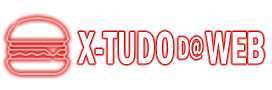After all, knowing how to choose a good and cheap notebook is more difficult than it seems, because there are thousands of detailed models to choose from and every day new models and versions are released.
Processor, storage space, screen size and resolution, RAM, video card, among others. Believe me, these features are important when buying a laptop.
The first thing you should consider is how you are going to use your device, as this is essential when choosing a device that is cost-effective (meaning meeting your needs, whatever they may be, at an affordable price). reasonable).

That's why we created a complete step-by-step guide to help you how to choose a good and cheap laptop for you.
Processor:
The processor is responsible for coordinating all the notebook's actions, therefore, the better the processor, the better the device will function, as it will be faster.
Currently, most models have Intel Core i3, i5 or i7 processors. The Intel Core i3 processor is the simplest processor in its class and is suitable for users who need to use basic tasks such as surfing the web, watching streaming videos and using lightweight file versions of text, tables and slideshows.
Laptops equipped with Intel Core i5 are already very suitable for users who need to use slightly more demanding programs, such as photo editors, spreadsheets and more complex calculation programs, and even some heavier games. Well, Intel Core i5 processor will also provide you with greater working speed on simple tasks.
The Intel Core i7 processor is Intel's most advanced and most expensive model. Therefore, it is suitable for users who really need a powerful processing power to use the heaviest programs (such as video editors and much more complex calculation software).
Even within each processor category, you'll find different generations. Prior to 2018, the most advanced were 8th generation Intel Core i3, i5 and i7 processors, but 7th and 6th generation models were available as well. Knowing how to choose a good processor is essential, so pay attention to this tip.
RAM memory:
The use of RAM memory is made in the short term to manage programs loaded from the HD or SSD. Think of your table. The more space you have left, the better the organization, and you can run more projects at the same time, right? So that's more or less how the computer's RAM memory works, organizing the processes that the processor is processing.
A notebook with 4 GB of RAM provides enough memory to open the simplest programs, such as text editors, internet browsers and video playback.
To avoid system slowdown, ideally you should open fewer tasks at the same time. On the other hand, a laptop with 8GB of RAM is the best value for money and is suitable for users who need to open heavier programs, such as design programs, photo editors and, of course, most current games.
This feature also allows you to work more efficiently even if more tasks are open at the same time. Now, if you need a lot of space for your work, that is, you want to use the heaviest programs, such as video editors, calculation or engineering software with more complexity and the games available with more advances, the ideal choice is 16 GB of RAM or more for better performance.
Storage:
Many people are confused, but RAM memory has nothing to do with the number of files and programs you can store. This is really defined by the capacity of storage space that the device has. Storage is divided into three types: HDD, SSD and Hybrid HDD.
HD:
HD is a standard hard disk drive and the cheapest form of storage. The market choice usually varies between 500GB and 2TB, but the most common today are those with a 1TB HDD. For example, for those who save text files, spreadsheets, photos and some movies, this is more than enough.
SSD:
The advantage of SSD is that the speed of accessing files at device startup can be up to 10 times faster, in addition to being lighter and safer in terms of file protection. Because files are not easily damaged. But they are also more expensive and often have smaller capacities like 256GB or 480GB.
Hybrid HD:
The intermediate solution is to store programs on a hybrid HD that combines the best speed when opening programs and starting the device. This model has a hybrid storage function with a solid state drive (usually 8GB of memory to store the operating system). And 1TB or even 2TB hard drives.
You can also choose to purchase components separately such as an HD SSD to improve your notebook's performance, there are some more advanced ones with an additional M.2 port, allowing you to use HDD and SSD at the same time.
Video card:
Anyone looking for a notebook or gaming computer you probably already know that the processor and the RAM are not the only important factors, because the graphics processing (that is, having the ability to “read” and display images) depends on the video card.
If you don't plan to use programs like image editors or games that are heavier, you can choose a model that has an integrated video card, which can do other tasks well, including streaming movies and series with high quality streaming. Notebook with dedicated video card should be selected according to the type of program and required graphics processing.
To edit photos and videos at a lower resolution and play lighter games, you can use so-called basic video cards, as is the example of GeForce MX110 and GeForce MX150.
Tasks that require superior graphics performance (for example, editing videos at higher resolutions or heavy high-quality games) require more complex graphics cards, as is the case with the Nvidia GeForce 1050 or the 1050 Ti or even the GeForce GTX 1060 from 2GB and 4GB.
Now, if you are dealing with heavy tasks, like complex 3D video editing or design programs that are quite advanced, it is better to invest in high-end video cards, such as GeForce 1070 and Nvidia Quadro.
But it is worth noting that these models are much more expensive and are only suitable for those who need a lot of features to use professionally.
Screen size and definition:
As we've already mentioned, anyone who wants to watch movies and series on a desktop computer doesn't need to worry about video cards. However, it is very important to pay attention to the screen size and resolution.
Most of them have 14″ or 15.6″ screens and HD or Full HD settings. As you'd expect, the larger the screen and resolution, the more immersive the detailed view will be.
Those with a 14-inch screen that have HD definition are very cool, you can watch streaming movies and series, or play games with a considerably good image quality.
If you want a slightly larger screen, you can also choose a model with a 15.6-inch HD resolution, but you don't have to spend more money for Full HD quality. Frankly speaking, in this case there is almost no difference. This type of investment is more suitable for people who are dedicated to image editing work or tend to take games more seriously.
That's why they need a more effective definition of details, colors and contrast, which will be more evident in notes with a screen of 14 inches, 15.6 inches or larger in full HD definition. When choosing the screen size, you should also consider the mobility of the device, as models with smaller screens tend to be lighter.
In fact, if you take your device to college or use it often on the road while traveling or at work, you might consider using some models with a maximum screen of up to 13 inches.
But what is the best cost-effective notebook in 2021?
Choosing a good model that has the best value for money can be a very complicated activity, because even in most basic models, the price is quite high. Brands like Samsung, Dell, Lenovo, and Acer have released several models in 2020, and these devices are still good options to buy in early 2021.
For example, the Lenovo IdeaPad S145, Acer Aspire Nitro 5 It is Samsung Book E30 are among the best value for money in 2021 because they still have the latest specs that can still last for several years.
Conclusion:
As we saw in the specifications above, knowing how to choose a good and cheap notebook with the best cost benefit will depend on your need for use, as it will not help to buy the cheapest one if it does not meet your needs. Just as it won't do any good to buy the most expensive one if you're not going to use all the advanced features. Remembering that these tips are also valid when choose a cell phone.
So before you decide, make a complete analysis of your needs, so that you don't regret it later or lose money with the purchase. To recap the most important points that you should take into account when choosing your purchase, follow the tips again:
- Pay attention to the processor;
- RAM memory;
- Storage capacity for files and programs;
- Video card;
- Screen size and definition.
So that's it, we hope that our tips have been useful and have helped you, and that you can choose a good device for you, be it for work, study or leisure?