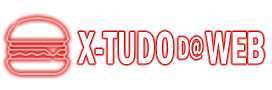It is very likely that you do not want to publish texts on your blogs or websites, or college work with spelling errors, so using an online spell checker is essential.
It is very boring and ugly for the reader to come across grammatical errors, isn't it? But all this should and can be circumvented and corrected in a very simple way.
Our recommendation is that you use an online spell checker, this is the ideal tool to make grammatical corrections in your texts quickly and easily.
Nowadays there are many of them available, and in this article here we will reveal to you which are the best correctors that you can be using to avoid errors in your texts. That way, you'll always have perfect content and texts, and best of all, no errors.
Benefits when using:
When you start preparing a text that will be published online on your blog or website, you have an obligation to make it more than perfect for your readers.
All this because a simple grammatical or typing error could discredit your credibility as a writer and author. Of course, your readers may consider you a bad professional.
And the worst of all this is that they will certainly abandon your page and most likely won't even visit it again, which is what you really don't want.
Writing and then checking your texts with your own eyes may not be a good practice, as you may get used to your own words which in turn may go unnoticed.
So that's why you need an online spell checker. That will help you in your work much faster and more efficiently. Here are some very important points that such a tool should fix for you in just a few clicks:
Punctuation errors:
It is very important to know how to accurately punctuate your texts, which can be a challenge for you. Unfortunately it can happen, and a dot placed in the wrong place can even change the meaning of your sentence.
So if you are not exactly sure, use a spell checker, it will choose the best place in the text where a semicolon should be added.
Use online grammar checkers to correct typos:
Let's go to a very simple example to understand, let's assume that you wanted to write the word “communion”, but ended up writing “comuhao”. In that case an online spell checker will catch this error and fix it for you in a simple way. There's no mistake, because you'll be counting on the help of the software's artificial intelligence for this.
Use of the passive voice:
Knowing exactly how to use the active voice in your word sentences is often a much better way to be expounding and even explaining your ideas.
However, be aware that this does not mean that you should not use your passive voice. Because they in turn have more appropriate places to be used, such as academic articles for example.
So when using a grammar checker, you will discover the amount of passive voice that was used in your text, and how you can adjust this without harming the quality of it.
Use a spell checker to discover commonly used words:
An excellent corrector will show you exactly if there is a very large number of certain words repeated many times. Therefore, using alternative words, with similar semantics, synonyms, will help to make your content richer. And so it will be much more attractive and enjoyable to read.
Grammarly:
We made a point of mentioning the Grammarly in first place as being the best on the market for several reasons. In addition to being the most used online grammar correction tool in the entire planet, with no less than about 110 million daily active users.
This was achieved by them due to its wide compatibility with Internet browsers, such as Microsoft Office.
There is also the Grammarly Keyboard, which in turn users can easily install on their smartphones and use almost all of the tool's functions.
In addition, Grammarly's grammar checker is a very simple tool to use and best of all, it is free to install. Once you have the extension installed, an indicator button will appear in the lower right corner of each text you are on.
This tool will also show you the total amount of grammatical and spelling mistakes you've made. Then every misspelled part of the text or word will be marked with a red underlined line when hovering the mouse. That way you can fix the error instantly.
And another special feature of Grammarly is that it recognizes many technical terms, because of this they are often not classified as errors. This includes abbreviations and acronyms (figures, acronyms).
But of course, if you want to go further, the tool offers an independent text editor that can be of great help. With it you will be able to visualize suggestions about the formatting of the text, the conciseness and also the diction of your writing.
However, this function is only available in the Premium version of Grammarly, and if you want to use it, you'll have to spend a few dollars. So it's up to you to choose and decide between Free, Premium and Business version.
NounPlus:
To start using this tool to correct text online is very simple, just type or copy and paste the text into the tool's editing box. NounPlus. After doing this, just click on Check which will start the verification and scan all the flaws in your text.
Even though it is not in real time, it will check particularities of your writing, such as: subjects, adjectives, predicates and many other language grammar terms will be detected and marked with a color. The corrector will also provide you with lots of pronunciation examples so that you get an idea of how to pronounce a certain word correctly.
A very interesting feature of NounPlus is that it is available for download on the Play Store and the Apple Store. And it also supports non-conventional languages such as Korean and Chinese, which makes this tool even more interesting. If you are looking for a minimalist and easy-to-use online text corrector, then NounPlus is for you.
Hemingway:
The name of this famous App Hemingway comes from the great American writer Ernest Hemingway. Who became well known due to his way of writing, short and efficient. And this is what this online spell checker will pass on to its user.
In addition to the functions that practically all of its competitors offer, Hemingway will also make sure that your writing does not become too long, nor that you have sentences that are difficult to understand. The first recommendation will be for you to use fewer adverbs and fewer sentences in the passive voice. This as much as you can of course.
After that Hemingway will tell you if you've written unnecessarily hard, and then it will suggest splitting longer sentences into two or more short sentences.
The main purpose of this spelling correction tool is to help you form your ideas in an easier way that is perfectly understood. It is very useful for users who are not native speakers of English.
Hemingway is free for browsers, but it also offers several text customization options, such as text size, titles, fonts, etc. Its version for desktops costs a few dollars.
After the Deadline:
O After the Deadline It is an open source broker and is cross-platform compatible, including WordPress which is heavily used by bloggers all over the world. After the Deadline offers three different types of fixes, which are:
- Contextual spell check;
- Advanced Style Conference;
- Smart grammar check.
It offers its users a very complete solution to each type of individual and most common writing problem, just like any other online proofreader. The only difference between it and others is that it is completely free and very easy to use.
Right after you have finished writing your text, of course you will want to know what needs to be corrected. Then just click on the Atd icon that is located in the lower right corner of the App and continue the process. It will show you a red underlined line on the part of the text that has some kind of problem or needs to be corrected.
Interestingly, it also offers an option to ignore any and all suggestions for correction. This is very useful when you are absolutely sure what you wrote is correct.
In addition to being able to be used with WordPress, After the Deadline can also be used with Google Chrome, Mozilla Firefox and OpenOffice Apache.
LanguageTool:
One of the great benefits offered by LanguageTool is that it checks and corrects grammar errors in over 20 different languages. This fantastic tool can correct English from different locales like US, UK, Australia and South Africa.
You can choose to use the web or browser version of the App for free. Just write your text and click Check Text to check what needs to be corrected. LanguageTool will mark every word and the problem, and why you are spelling that type of term or sentence wrong.
So you will end up learning while editing your text. And suggestions will allow you to see several examples of words in other sentences using the same context.
In addition to the free version, LanguageTool has a Premium version, which offers a Microsoft Office plugin and over 900 methods beyond the 1700 available to make your writing excellent. It costs a few dollars that can be paid monthly or annually, so you'll enjoy the full power of the tool.
Conclusion:
Typing and grammar mistakes are more common than you might think and they happen all the time while we are writing our texts. And since they can even look like a slob on our part, in addition to being totally unprofessional, then it is highly recommended to use an online spell checker and correct them.
Try to use the one that fits your needs, so let's recap together now some mentioned in this article, they are:
- Grammarly: is simply the most popular in the world;
- NounPlus: Free 100%, minimalist and supports multiple languages;
- Hemingway: ideal for brief and summarized writing;
- After the Deadline: open source, free and works great with WordPress;
- LanguageTool: excellent because it offers a wide variety of languages.
Now it's up to you, start testing the online spell checkers presented and see with your own eyes great improvements in the quality of your texts.
Stop typing, grammatical, spelling and punctuation errors. We are here with the end of this article, we hope you enjoyed it. Until later ?
Read too:
? Discover the Best Business Name Generators.
? What Are the Best Language Translation Apps?