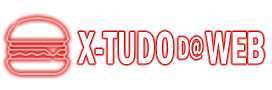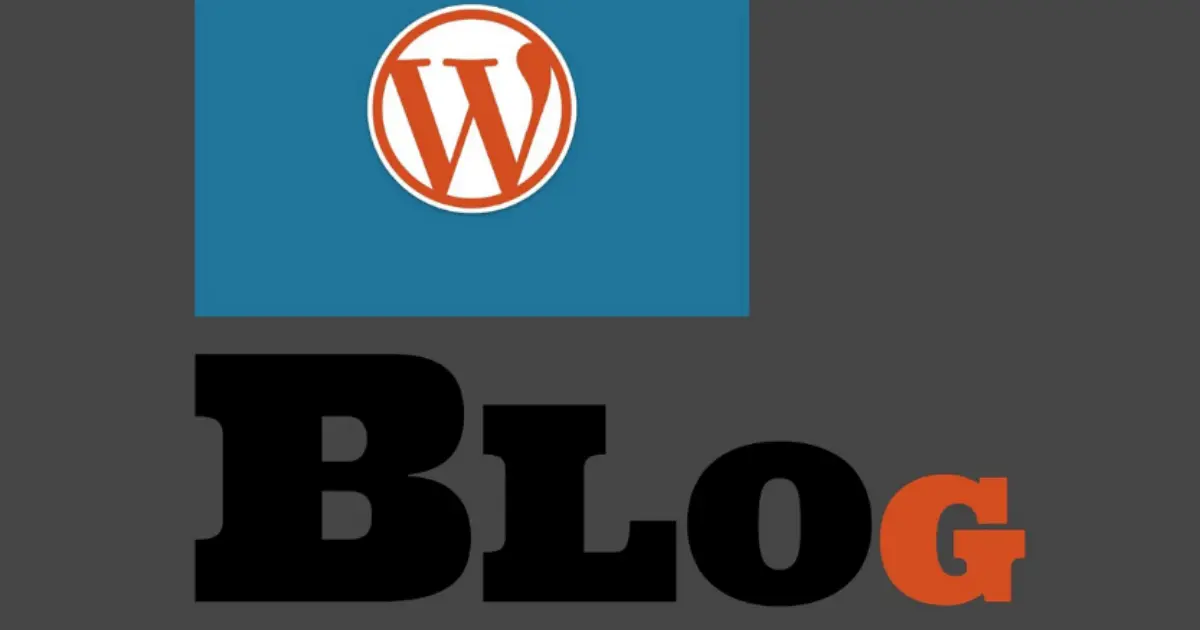Want to learn how to create a blog in WordPress step by step? Then you need to follow some simple steps that we will show you in this short article. In this article you will receive important tips that will simplify your journey and in these tips we will address how to choose a niche, help you choose a good platform to facilitate your work and make it simpler.
We will also talk about how to register a domain, which will be the name of your blog. Also guide you to choose an excellent website hosting company.
Of course, we'll also help you configure the platform, and how you're going to publish your first post. Let's learn step by step!
But why create a blog?
Every time you're thinking about creating something new, then this is definitely the question you're looking for the answer to.
But once you discover the reasons why, then the whole method will become much more enjoyable and enjoyable. And you will definitely learn a lot of new things along the way. That's why we made a list containing some reasons to help you with this answer, they are:
You will be providing knowledge to a specific audience:
so that you can create quality articles when making your blog in WordPress, logically you will need to study your niche market by researching different areas. And of course, in the course of this process, you will gather valuable knowledge that can help you in the future. And so who knows how to get many ideas to have your own business on the internet.
Great way to express your ideas:
Surely we've all been there, you know those days when a lot of ideas come up and you just don't know what to do with them. Well, you could be sharing your ideas and also opinions with different people all over the world.
Count on an abundant flow of traffic and visitors:
Every day and every hour new and different projects emerge and many companies struggle to find a target audience to present their new products and ideas.
And this may indeed cause some slowness in progress. But with a blog, you or your company will be able to have constant visits from potential customers and convert them into potential customers.
A door to new possibilities:
While the journey may be long and arduous and even difficult at first, when your blog starts to expand, you will find many new opportunities.
By establishing your presence on the internet, many more people will join your circle, and thus you will be able to become a great specialist within your segment.
Being able to tell everyone what you're talking about:
Even being in the technology area, writing is the strongest way to transmit your message. And even if you are already carrying out projects in parallel, having a blog will definitely be the best way to show your achievements to the whole world.
If you know how to use the power that the internet offers, then you can reach every corner of the planet quickly.
How about being the next influencer?
Every new article will take you one step closer to fame. And if you have great experience in a certain area, it will definitely help you to assert yourself in the market.
Try to build a good audience, always making new contacts and presenting your ideas and go beyond all unimaginable limits.
Always work to make dreams come true:
There is no better feeling and never will be than working towards a goal. Because many times we end up giving up even without trying. Therefore, if you are passionate about something or something, it will be the most ideal way to start working towards your passions.
Until recently, a blog was not seen that way, as something really serious. But that has been changing from time to time. And many people managed to turn their blog into a serious and very lucrative job, even counting on the pleasure of make money at home.
So if what you're looking for is called freedom, starting to set up your blog is an excellent start in the right direction.
Choosing a niche:
If you are managing a company or even a project, a blog to expose your products or services is an excellent strategy.
With it, it is possible to attract many people who are really interested in your services or products. And with that you are gaining much more audience. As we don't know what your interest is, it could be a personal project, like a hobby of yours for example.
So you have endless possibilities like: make a travel blog, lifestyle, music, recipes and much more. There are hundreds of thousands of subjects for you to choose as the predominant subject.
So as the choice of niche is the most important step before you start making a blog using WordPress, research a lot and make a good choice. Don't be in a hurry on this question.
Our recommendation is that you do a lot of research until you find an ideal niche and that you really want to talk about it ok.
Here's another valuable tip here, and certainly the best of all, write about subjects you really like. Because by doing this you will have better results and your audience will quickly realize that your work is original.
If you still don't know or haven't decided on the topic you're going to address, don't give up, because the vast majority of great successful blogs also went through this before reaching glory. That's why the main guideline for you is: jump in, have faith and never give up.
Registering a domain:
Every website, blog or virtual store has its address on the web, it is called Domain. Knowing how to buy and register a domain is extremely important for your business.
A basic example of a domain name (web address) is the great portal Uol, known and accessed by thousands of people daily.
For you to understand better, here's an example: Uol is the name of the portal, it could be the name of your company or even your personal website, it in turn is registered as (uol.com.br).
There are several extensions available for you to register, the extension is what appears after the domain name, for example:
- .com.br;
- .with;
- .online;
- .X Y Z;
- .org;
- .info;
- .site;
- .tech;
- .net.
In this brief example, we mention just a few extensions, but there are many, you just have to choose the one that best fits your type of business. Remembering that the most common and used are .com.br and .com.
Choosing a good hosting:
Now that you know how to register a domain, let's move on to website hosting, just remembering that it serves to host websites, blogs and virtual stores and much more.
Hosting is what will make your blog live 24 hours a day, 365 days a year, so choosing a good hosting is extremely important.
There are some very important points that you should read and take into account before you hire a hosting, let's go to them:
- Quality customer support, in case you (either via phone, chat or email);
- Cost benefit;
- Resources available to have a successful WordPress blog;
- Speed and convenience in installation and configuration;
- Amount of traffic (visits) that the hosting supports.
It is logical that particularities of hosting go far beyond what we have mentioned, as there are several options on the market to choose from. Of course, this will depend a lot on the scale of your project.
Here are some types of hosting:
- Shared hosting (recommended for beginners);
- Cloud (recommended for beginners or users who already have some knowledge);
- Dedicated website hosting (requires more advanced knowledge);
- Vps Hosting (also needs advanced knowledge).
Choosing the platform:
The next step is to choose a good platform that is the place where you will carry out the work of setting up your blog. As the vast majority are made up of a great deal of content (text, images, videos) then of course you should take into consideration choosing a good CMS (content management system).
So knowing how to choose a good content management system has many benefits and practicality for you in your day to day life. Here are some examples:
- Being able to configure it yourself without having any knowledge in programming language;
- Publish articles quickly and simply;
- Having much more free time to produce quality content than worrying about the technical part;
- Add new features whenever you need them, like plugins for example;
- Being able to find an easy-to-customize layout and leave it the way you want.
Content management systems gain more and more popularity every day, but like everything else in life, some stand out more than others. As this article here is completely focused on creating a WordPress blog, we could not fail to mention some of its competitors.
Here are some WordPress competitors:
- Joomla;
- Drupal;
- Wix;
- Blogger.
According to the w3tech website, WordPress is used at 62.4% by all bloggers around the world, data updated on 02/05/2020. Of course, every CMS has its advantages and disadvantages, but WordPress has far more advantages and pros.
Installing the platform:
Now that you know the importance of having a blog for your business, you've also seen how to choose a good niche, learned how to register a domain and hire hosting. So it's time to put your hand in the dough and start creating it, let's go!
Installing WordPress on Hosting:
Installing WordPress on the hosting you have already chosen is very simple, if you have chosen a Shared or Cloud hosting, just access the auto-installer, your WordPress will be installed in 1 click. Fill in the data correctly, such as username and password and that's it.
Now, if you opted for dedicated hosting or Vps, our recommendation is that you contact support and they will guide you on how to install it.
But if you already have knowledge about these two types of hosting mentioned above, you won't have problems and you won't even need to contact support. You will definitely install it yourself.
admin panel:
In order to make managing your blog even easier, the platform offers a very simple and intuitive management panel. So, to access it, just type in your browser your domain name (name of your website) plus the path wp-admin or wp-login. For example: yourdomain.com.br/wp-admin or yourdomain.com.br/wp-login.
After that you will be redirected to the login screen to access your WordPress admin panel. To do this, just fill in the username and password registered when you installed WordPress. You will now be logged into your admin panel.
Choosing and installing themes:
To choose a good theme and leave it with a wonderful layout that pleases you and your visitors is very simple. Just go to the Appearance / Themes section which is located on the left side of the admin panel. There you will find a multitude of free themes.
Installing plugins:
You will need to install some plugins, they are like small programs or add-ons that will help you to make the functionality and your blog much better.
So to install them, just go to the Plugins / Add new section, located on the left side of the administrative panel. You will be redirected to the plugins repository, just choose the one you need.
Creating posts:
Now that you've installed WordPress, chosen the theme, installed the necessary plugins, it's time to create your posts. To do this, just go to the left sidebar, there you will find the Posts / Add new tab. Enter the title of your article and your text, insert images (if possible use images from stock images) and videos and publish your post to be online.
But now how can I get results with my blog?
No matter what you are doing, do some good planning before you start creating the blog. This will make your work and your day easier. That way you will get better results and also have a very clear and objective view of where you can get with your ideas.
You've definitely heard or read this somewhere: If you don't know where you're going then any road will do. This is the purest truth. The vast majority of existing blogs get new visitors through organic traffic. And the only way to get that traffic is by producing quality content.
Chances are you've also heard or read this somewhere. Keep this in mind as a rule of thumb: Content is King. Here we will mention essential tips that, if applied in the right way, will surely reap positive results, here are the tips:
- Learn and apply Seo in your project;
- Analyze your competitors;
- Draw up a Content Marketing strategy (powerful strategy);
- Join social media like, Instagram, Twitter, Facebook, Pinterest, LinkedIn, YouTube, etc;
- Use the Google Analytics to measure your traffic;
- Learn how to boost your articles.
Your patience will be the secret of success:
It is extremely important to keep in mind that having a blog is a long-term investment. Just like any other new activity you are starting. It takes time and effort to bear fruit.
Search engines, especially Google, need to recognize its presence on the internet. Many renowned Seo Webmasters around the world claim that this takes time, this is known as the Google Sandbox. Nobody actually knows where Google's Sandbox is, but that it exists, that's true
So in that case, if you really intend and aim for success, patience is the right way. Always hope for the best, but also prepare for the worst, and you will surely succeed.
Concluding:
In this article you saw all the necessary steps on how to create a blog in WordPress step by step and fight for your success on the internet. So, as already mentioned in some topics of this article, success depends exclusively on you and your willpower to plan, put into practice and make it happen.
We hope you enjoyed this content and that it really helped you. We're done here, see you later and success?
Read too:
? How to Create a WordPress Website in Simple Steps.
? How to Program? Free Learning Sites.