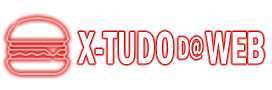Learning how to discover WordPress theme that a website uses is much simpler than you might think, because if you search the WordPress theme repository you can spend days searching, and maybe you won't find one that you like, because the quantity and variety are huge. many that will be lost.
So if you think the layout of a website that you always visit is cool, then this could bring you a lot of inspiration and ideas to use on your own website or blog. Not to mention the time savings if you have to search for a template.
For this reason, we decided to write this article and show you how to discover themes to use in WordPress, using template detectors. So, let's know which template the sites you visit use?

What Are WordPress Theme Detectors?
The detectors are simple and free tools that can help you discover the theme of a certain website if it is made with WordPress.
Practically all of them will show you a lot of information, such as the name of the theme, its author, its version and a small description about it and its characteristics.
Many of them even show you the link to the template that was detected so you can download it right away. That way you can install and activate it right away, and start customizing your layout.
These tools are useful for all WordPress users, whether you are a first-timer or someone with more experience. You can use these detectors to discover any theme and use it as inspiration to make your sites look much more attractive.
Detecting themes manually:
But of course you can also find out which WordPress theme a website uses, without having to use the tool to detect it, and doing it manually, see how simple it is:
- Go to the site you want to find out what your theme is;
- Right-click on an empty part of the page and choose the “View page source code” option;
- On your keyboard press the following command: CTRL + F and then type “wp-content/themes”, so you will see the name of the theme as shown in the image below.
Of course, using the manual way is very simple and practical, but often due to some active WordPress security settings, some information is hidden. For this reason, the best thing is to use detectors, because with them you will get much more detail and useful information.
How to discover themes with detectors:
Nowadays there are several tools available for you to be able to detect a template that you can use them for free. So we made a short list for you containing the best theme detectors on the internet.
WordPress Theme Detector:
O WordPress Theme Detector is an excellent tool, and will certainly provide you with a lot of important information related to the topic and also to the searched page.
You just need to type the URL of the website, blog or virtual store that you want to know about and in seconds all the information will be available to you.
The tool will show you in addition to the theme, its author, and also the plugins used. It will even give you a review if the theme is popular among the thousands that exist. And the download link will also be available.
CodeinWp:
O CodeinWp it's a good one, but it's different from the one presented before, it only focuses on discovering the theme of the site. Not displaying additional information.
This tool is best suited for those who need simple and clear information about the template. Because it is a basic tool with clear and objective functionalities.
ScanWP:
O ScanWP is another well-known detector on the internet, in addition to presenting basic information about a template, it also shows which hosting provider the web site uses.
ScanWP often even shows the value of the theme, of course if it is a paid one. The tool also shows installed plugins, and even page builders if they are being used.
WpSniffer:
O WpSniffer it is a detector, but it is an extension to be used in Google Chrome developed by penguininitiatives. Since it is just a simple extension it will only provide you with the title of that theme. Although the information provided is quite limited, WpSniffer brings you speed.
Because with it you don't have the need to type the URL of the site to find out what theme it is. Just access the website and click on the extension icon and it will appear for you.
Isit WP:
Another simple detector, but widely used for its simplicity is the Isit WP, right on the homepage is written “How to find out which sites are created with WordPress?”.
This tool will also show you which website is hosted, which plugins it is using and much more information. Just enter the URL of the site and the tool and it will do a complete analysis quickly.
What WordPress Theme Is That:
O What WordPress Theme Is That in addition to being able to discover the WordPress theme, it also gives you several recommendations from the main developers of WordPress templates and plugins. Just perform the scanner and you will quickly have all the information on the homepage and who is the author of it.
WPDector:
O WPDector It's a simple tool to use, in addition to the name of the theme used, it shows a complete list containing all the plugins that the web site uses. Just type the address (site domain) in the search bar and in seconds you will have the information you want.
Which detector is the best?
Now that you already know that discovering WordPress themes is much simpler than you imagined, so maybe you are wondering? But which of these tools should I use?
Know that each tool has many positives and also negatives. That's why I made a point of testing all the detectors mentioned on this list.
And in our tests we can clearly see that all the tools are just for finding the most popular WordPress templates. You will hardly be able to find one that is highly customized.
Brief conclusion:
You just saw how very simple it is to discover the WordPress theme used by your favorite sites that you visit, you can either do the search manually as we showed you at the beginning of the article, or you can use one of those detectors mentioned and get better results. not only from templates, but like plugins and other information.
Therefore, it is recommended that you use these tools to enrich your imagination and make your creativity flow by discovering amazing WordPress layouts to use in your online projects.
That's it for today, that's it for now and good luck in your search. Big hug and much success