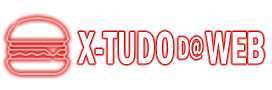In this article we will talk about Marketing on Instagram, we will expose the power of this image and video sharing app. In addition, we will give you many valuable tips to help you practice good marketing on this social network.
This social network has turned into a gigantic platform with incredible reliability for its users and it is certainly one of the best and most powerful among social networks.
And that can help you improve and establish your brand in the market by selling different products or even services on the web, so let's learn more about Marketing on Instagram!
What is Instagram Marketing?
Instagram is nothing more than a large powerful social network allowing its thousands of users to share their ideas and even their experiences using videos and photos for this.
Just for you to have concrete information about the strength of this social network, in the United States it has no less than 104.7 million users. Which represents 31.8% of the country's population. And its growth does not stop, on the contrary it only increases. So we ask you does this media have power? Of course!
In the beginning, the social network was developed only for sharing photos and videos. Unlike other platforms, Insta focuses mainly on visually appealing content. The app provides several filters that make all the difference for your posts to always be more beautiful and attractive.
The social network is constantly being updated, it never stops, it makes continuous improvements to its functions that already exist. And also always looking to introduce new features. They introduced Stories in August 2016, then came IGTV in 2018 for all their users.
To do social media marketing, especially on Insta is certainly one of the most efficient ways to sell any product or service your business has online.
And because of its ever-growing popularity and ever-growing audience and efficient marketing tools. It is certainly the absolute champion among all existing social networks, including among the new social networks that are already out there.
Why use?
Due to its wide number of users and diverse marketing options, any company whether big or small or even a person can have their brand on the social network for free.
In the app, it is possible to launch different types of marketing strategies. Posting content frequently is already a way to gain an audience, engage people who follow you or your brand, thus increasing the brand in general.
In addition, network participants can also use Instagram Ads. Which is the Sponsored Ads tool and which are part of the network marketing toolset.
This tool allows its users, as owners of business accounts, to track and monitor their advertising campaigns that are online on the platform.
Benefits:
- Among all social networks, it has the highest engagement of all: the engagement is so good that if we classify it in notes, Instagram has 4.7%. While Twitter and Facebook are around 1.0% to 1.3%.
- The network currently has 1 billion users: this high engagement score is due to the high number of posts made by users of the network, so comments, likes and shares roll all the time.
- More than 500 million new accounts are created daily: so there is a great possibility that your posts will be seen by hundreds of thousands of users daily.
- More than 80% of active people on the network follow accounts of companies or businesses: analyze that 80% of 1 billion active participants on the network can be your followers or customers. But this of course varies from niche to niche.
- These are certainly huge numbers and make the network an ideal platform for business, which is why marketing in this medium is essential for your business.
Much more advantages:
Now just imagine a scenario where watching a video on how to make something is much more interesting than reading a cookbook? There is a scientifically proven study that the brain is capable of converting images into information 600 thousand times faster than a simple text.
That's why using visual posts for your campaigns will definitely bring you very positive results. In addition, the Instagram Business tool will allow you to monitor and improve your campaigns while creating and producing more elaborate content for your brand.
There are several forms of advertising on the platform, such as: Ads for Stories, photos and videos. And all can be used and simply configured based on your audience.
Did you know that Instagram was bought by Facebook in the year 2012? Because of this, you don't need to work in duplicate with the 2 platforms as they are fully integrated.
What is possible to do on this social network:
If we consider all the stats mentioned in the above topic, there are simply no limits to what you can do on Instagram. From exposing yourself, your voice and your brand campaigns.
So we will show you examples of people who use this medium as their main marketing tool:
- @sorelleamore: professional photographer who uses Insta to present her work. And with that, she expands her brand and gains the trust of her audience. The photographer also uses the network to sell her online photography courses, thus increasing her followers on YouTube and also uses it to promote her podcasts.
- @humansofny: With 9.7 million followers, this account shares stories of people from New York. They also integrate a Patreon link into their account for those who wish and want to financially support the project.
How to market on Instagram?
So that you understand in a simple and objective way how to develop excellent content, we will now give you valuable tips for you to use. So let's go to them:
Hashtags:
The main function of hashtags is to allow you to transform your information into metadata using the # symbol (which is also well known as the tic-tac-toe game).
Hashtags will categorize the points of the app, making it easier for network users to find content that is of interest to them more easily.
They act as a kind of inverted pyramid, Here is an example below about their classifications:
- General topics: its purpose is to pass on information to your audience about the item in your content, for example: #marketingdigital, #culinaria, etc.
- Niche: Passes information that is related to general topics, for example: #socialmediamarketing, #culinariagostosa, etc.
- Community: includes information about the community or location of your post's origin and destination, for example: #treinamentodemarketingdigital, #pizzanaitalia, etc.
It is possible to combine up to 4 hashtags, one of each class, so your chances will be even greater when promoting your content.
Catches:
Instagram imposes a limit of up to 2200 characters with space for a maximum of 30 hashtags. Even knowing that you can fill this space with a lot of text and different hashtags, the soul is the main key to engagement in captures. So here's a basic and simple example of how to make a capture that generates engagement:
- Always make a draft: this will help with the idea of what you will deliver to your followers, allowing you to choose a few among so many captures.
- Call to action (CTA): always try to use catchy phrases to engage users by encouraging them to see your products or visit your profile.
- Use a light and casual tone: always try to create smoothness in your posts, using more emotional tones, thus creating a more assiduous connection with the public.
- Innovation: it is your duty to keep your audience always up to date on your brand.
Igtv:
Most of the time a 1 minute video is not enough to clarify your campaign. And also the 15-second videos much less. So that's where Igtv comes in full force.
Igtv is a feature that allows you to make vertical videos, and that can be accessed later by Instagram itself, right after it has been packaged in the tool. And this is how you will use Igtv as a campaign tool:
- First download Igtv from the PlayStore or App Store;
- Then create your channel;
- Upload your video from your gallery;
- Prepare a good title and a good description that is attractive and also edit the cover;
- Now it's ready to post and share on the network.
Instagram stories:
Most of the time, some users who have a really cool and attractive feed are kind of resistant to publishing some types of content. For this reason, when they don't want to mess up the aesthetics of their feed, they prefer Stories to share things, where it will be deleted in 24 hours.
The tool has some features, such as: gifs, filters, texts to make stories much more appealing. This function is used a lot by digital influencers and also by companies to promote their websites and products.
Creating a compelling story requires combining skills with editing style. Here's a simple example of content you can create with Stories:
- Games: Try to make a template for games in order to attract more attention. It could be something like this: true or false, talk about me and so on. This will get more engagement on your posts helping to build your audience.
- Suggestions: Request ideas for product post suggestions to keep your target Audience much more engaged.
- Votes: Always try to hear what your audience has to say in the voting tool. So they get more involved with your business.
Tips to apply in Stories:
- Always try to use quality images;
- We recommend that you use images from free stock images;
- Edit your photos and images using Pixlr, Lightroom or VSCO tools, they are great for editing images for Stories;
- Always use a call to action: always call your audience to take action like: learn more about, drag it up.
In addition to all this, you will also be able to access the Stories archive which have already expired and also make them featured. This is how they will be stored on your Instagram profile.
And use the Highlight function, because with it you can make a chain of Stories posts by categories according to the subject, for example: lifestyle, Hobbies, travel and much more.
Insights:
Instagram provides users with data for analysis such as demographics, schedules among others of their followers and the engagement of their content published on the platform. Doing this analysis is essential to make decisions based on the data collected and thus be able to improve your campaigns on the network much more.
But to take advantage of this functionality, you need to convert your account to a professional profile. And at any time, if you want to return to your personal account again, this information will be stored.
But remembering that this information is saved and stored in the professional account ok. Instagram Insights can be accessed from your profile page itself, Stories or individual posts.
Live (Live):
Instagram makes it simple to share in real time your videos produced by you through the Instagram Ao Vivo function. This tool is divided into 2 functions, let's see what they are:
- Q&A- Q&A allows you to send questions and receive answers in your personal message feed. With mixed you will be able to increase your engagement using Q&A, which means (Questions & Answers / questions and answers).
- Live: Interact much more with your audience by sharing videos and activities in real time and live.
Insta Ao Vivo is an excellent way to gain the attention of your followers. And this statement is based on 3 reasons that we will explain below:
- Direct notifications to your followers: Instagram Ao Vivo notifications will always appear in users' notification bar whenever you go live to a broadcast.
- Keep your broadcast for 24 hours: this tool allows you to keep your broadcast as if it were a part of Stories, thus maintaining a much more continuous engagement after the live session.
- Priority in the Stories feed: Your account will always appear first in the list of users of new Stories available for viewing. And with this, the probability of being able to capture the attention of followers is much greater.
Professional account on Instagram: Creating and configuring:
Integrating your account with a professional email is simple and easy to manage. But before you do, confirm that the phone number, name, email and address portray your business.
Switching to business profile:
So, if you want to use your personal account as a professional one, just change them, and to do this follow the steps below:
- First you need to access the settings menu;
- Click on add professional account;
- Choose the option to convert existing account;
- Choose your category for your business account;
- Fill in your personal information and connect with your Fan Page on Facebook.
How to optimize your profile?
So that you can use the tools and enjoy all their benefits. So you need to make your profile portray you and your business model.
Below are some tips and instructions on how to proceed:
- produce a logo (profile photo) well styled and related to your business model;
- Fill in your Bio of your profile using 150 characters, put your niche, your address and contact,
- If you have a website, we recommend that you link to it and try to use hashtags in your profile as well.
How to make management settings?
Improving your brand profile in this medium is essential, so when you want to do this, just explore and adjust the settings according to your needs and preferences. Here are some options that are available:
- Notifications: this function is responsible for receiving and sending notifications, if you don't want to receive them, just turn off Notifications;
- Payment settings: if you are going to work with sponsored ads, it is important to carry out this setting;
- Instagram Ads: this feature monitors all your paid advertising activities, allowing you to analyze your campaigns and improve them.
Ads:
The biggest and most important purpose is to reach a wider audience, and the Instagram Ads tool will help you achieve that. The services offered by the tool are:
- Stories Ads: with this tool you will be able to add 1 video of 1 minute or a chain of 3 Stories at once;
- Carousel Ads: this function will show multiple photos and even videos in a publicity post made in carousel;
- Video Ads: this tool option creates a 1-minute video with the purpose of attracting and engaging your audience;
- Photo Ads: This advertising option will only show a single photo when promoting your products;
- Ads Collection: This feature will display a collage of videos and photos and will also link to your website.
Conclusion:
The Instagram social network offers a wide range of features that you can and should use. Therefore, its network user growth rate demonstrates that the app can be used by anyone.
And you can carry out your own tests on the tool by simply creating a professional profile, so a simple way to get started with marketing on this social media is to follow the steps below:
- Create a professional account by changing your personal account to professional;
- Make your profile as attractive as possible;
- Always try to be creative by creating content that combines all of the app's features.
- Always try to use Instagram Ads in order to always increase the consistency of your brand, always getting more engagements and followers.
We hope you enjoyed the content and we wish you much success on your journey ?
Read too:
? How to Attract Visitors to Your Website?
? How to Make Money on the Internet: Tips, Ideas and Ways.