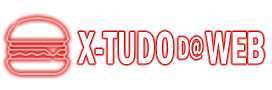Nowadays there is a wide variety of professions and even simple personal tasks that are completely connected to computers and their keyboard, which is typing. And to make this activity even more enjoyable, how about getting to know the best sites to train typing? With their help you will carry out daily training, and as a result you will type much faster over time.
In case you didn't know, the typing test is already being required by many companies that need people with skills in this area, so if you're looking for a job opportunity among the most varied areas in this market, the tip is to always be prepared.
In these sites to train typing, you will learn to develop different techniques using the computer keyboard, how to develop a faster and more efficient typing, and you will also improve and a lot the right way to use all the shortcuts available. on the keyboard, which are many.

So, as our only interest here is always to help you, we have prepared a list of the best sites to train typing, the vast majority of them are free, some are paid, and in many it is not even necessary to register to use them.
Is typing training worth it?
Training your typing is essential, even more so if you work with tasks that require this skill, and if you are looking for a job in segments of this type. The best option is training and frequent practice, as they are quite important for those people who are generally not familiar with the computer keyboard.
The training, as well as the skills you acquire with the practice of typing, will certainly offer you a significant increase in your production. That's why it's worth practicing typing on these sites that we'll mention below.
What is a good typing speed?
In fact, there is no number to classify people who have good typing speed, but the vast majority type an average of 40 words per minute.
But there are professionals whose tasks require a lot of typing, they manage to type an average of 60 to 80 words in just 1 minute. And, in some even more demanding types of work, companies will be able to select candidates who can type 100 words in 1 minute.
Best sites to train typing on computer:
Now that you know that it's worth training your typing, and you also know more about what is a good typing speed, so let's get to the point, which is the list of platforms, software, tools and websites for you to practice, follow the list:
Sense Lang:
The website sense lang it is great and offers its users many trainings for those who really want to learn typing, it does not have its initial focus on speed, but on helping you to use the keyboard in the best possible way.
Here you'll learn many different tasks, and ways to better position your fingers between the keys without having to look at the keyboard all the time. As you type it will show you where you are going wrong.
TypingTest:
O TypingTest is an excellent tool for you to train your typing and learn even more, they offer several exercises and tests for you to test your skills. You will also see what your typing speed is, which is something you can use to your advantage to always be checking your improvement.
Rapid Typing:
The application Rapid Typing will give tips on how you can improve your performance and typing speed by offering various exercises to practice. They offer both tasks for adults and children, which is great for anyone looking for a much more complete experience.
10Fast Fingers:
O 10 Fast Fingers provides training and typing tests in three different modes, which are: multiplayer, personalized and advanced. Its interface is intuitive, simple and really fulfills its role in training typing. On the site it will also be possible to participate in competitions with other users, just create a game and challenge people.
How To Type:
the platform How To Type offers several resources for people who need to train typing, here platform users will be able to practice and train their skills by typing book quotes, reading lessons on the subject, typing codes (specific tests for web developers), and also quick typing speed tests.
When the test is finished, the site will show you a report with data such as your accuracy percentage, words written per minute, errors and even how many keys you pressed per second.
TyperA:
Very simplified site to carry out typing tests and training, the TyperA provides its users with a typing speed test where words and phrases chosen at random are shown.
Then just try to type them as fast as you can, don't forget to select the language before you start. When you finish your exercise you will be shown your score and also a graph showing your performance.
Digitow:
A Digitow it is much more than a website to train how to type, the platform offers independent training and also provides online typing courses that are very complete and full of quality content, such as the course by Fábio G. Silva.
In this tool you'll have access to more than 180 tasks to learn better about the correct positioning of the fingers on the keyboard, many exercises. And they also provide their students with a certificate of completion.
TypingClub:
O TypingClub is all aimed at really making you train and learn typing, it offers its students many lessons and classes, where they are composed of basic but important concepts, even more advanced techniques so that you can write more effectively and well. faster. Its interface is nice, simple and easy to use.
Agile Fingers:
Entirely in our language, the Agile Fingers this is a site to train typing, right when starting it lets the user create a goal of words typed per minute, where it is also possible to configure the degree of difficulty of the test. In this way, the site itself already prepares exercises for you in these formats. The tests here are pretty intense, but they're also fun and engaging.
Ninja Typing:
The tools offered by Ninja Typing are very interesting, because here the user trains his typing with the lyrics of his favorite songs and songs, usually famous and well-known songs are used in the training. But unfortunately to train here you will have to pay, as the platform is not free like the vast majority of the list.
DigiCourse:
Even though it is not as complete as its competitors, the site DigiCourse manages to fulfill what it promises, which is to provide training and testing tools for its users. Even though it is not as complete in features and functionality, it is a site that cannot be ignored and deserves to be tested.
Typing Master:
Here in the Typing Master you will learn to type much more efficiently and also much faster using the full potential of your computer keyboard. The site offers its users games, lots of exercises and lots of tips, and that's what makes it different from the others mentioned here in our list, which practically only show texts to type.
Typing.com:
Another great option to learn typing online is the website Typing.com, it offers several exercises where you can start doing them, and if you need to stop for some reason, just pause and start over where you left off. It doesn't need registration and with it you'll also train your typing speed.
Stamina Typing Tutor:
If you want to improve your typing, the online application Stamina Typing Tutor It is quite interesting, in addition to offering tests and workouts just like its competitors, it also offers many different exercises with a more relaxed approach. The App uses music, sounds and images in your workouts, all to optimize your speed.
KeyBR:
We can say that this is the simplest fast typing training site that exists, the KeyBR in fact it is a Web App that works in any browser, by using this tool you can change the color of your theme and also customize the keyboard. And to further improve your typing practice, you can challenge other participants to practice with you online.
Rattype:
If you are looking for a super simple site to train, the ratatype is for you, its interface layout is very simplified, and the functionalities and resources are very easy to be located. Your test tool gives you a very long paragraph to type. It's free but also offers paid plans.
Conclusion:
You just checked our list containing the 16 best internet sites to train your typing, using them it will be possible to practice a lot, so you will learn to type the right way, much faster and using the full potential of the pc keyboard. This will only improve your productivity. And not to forget what these sites, tools, applications and platforms are, here's the list again:
- Sense Lang;
- TypingTest;
- RapidTyping;
- 10 Fast Fingers;
- How To Type;
- TyperA;
- Digitow;
- TypingClub;
- Agile Fingers;
- Ninja typing;
- DigiCourse;
- Typing Master;
- Typing.com;
- Stamina Typing Tutor;
- KeyBR;
- Ratatype.
Another tip, if you want to become a skilled professional typist, and manage to win that job in a large company that needs people who have this skill, then also invest in an online typing course, just search Google and you will find excellent . There are both free and paid training.
So that's it, we ended this content here, we believe we were able to help you, and now you have no more excuses for not training your typing, and developing even more. Success ?