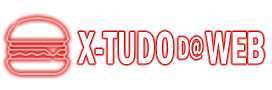Any kind of change is very stressful isn't it? It could be changing your child's school, changing residence, among other changes. However, this does not happen in a site migration, and to make your life easier you can count on the help of the best plugins to migrate WordPress sites.
If you use it correctly, your migration will be a success and also very simple. It can be done safely in just a few clicks. Nowadays there are many plugins to migrate a site to Worpdress that really fulfill their role with excellence.
And in this article we will show you which ones are best for you to carry out this task in complete safety without running the risk of losing all your content.
But why do you need to migrate?
Many people who have no knowledge in the area, often first-timers create their first WordPress website and end up choosing hosting sites with very few resources.
So as time goes by, the website grows, consecutively in turn the website traffic grows as well. And that's why they need to migrate to better hosting, or even a better provider.
Another very common reason why people want to migrate a website is when they want to change their local server. Which in turn was used only for the development of the same, and now they need an online server, to finally be able to put their website up for good.
Of course, you can do this manually. But if you are not used to certain configurations, you may encounter problems along the way. And this is not what you want!
So to prevent problems from happening, we have prepared a list containing the most used plugins to migrate a WordPress site without running the risk of losing data and its content. Let's see what they are!
Best Plugins for WordPress Website Migration:
Here you will find a very complete list with several migration plugins, however know right away that not all of them are free, but they all work very well. What matters most is carrying out the process with absolute success, so just choose the best one for you and your website.
All in One WP Migration:
It will provide you with simplified options for importing and exporting your files. The most interesting thing about this migration plugin is the option to choose which data you would like to leave behind during the migration process. This data can be: themes, images, and even comments on your posts.
Surely the best resource of the All in One WP Migration lies in the ability to make adjustments to the size of files that will be transferred to your new hosting.
This functionality is very used by users of shared website hosting. Because this type of hosting plan always limits the amount you can modify in the default WordPress settings. It can be downloaded for free, however if you want you can purchase its Premium extensions.
The Premium package will provide you with many additional features such as support, as well as cloud storage through OneDrive, Google Cloud Storage and Dropbox.
Duplicator:
O duplicator is among the most popular on the market. Because it enables an all-in-one backup for WordPress migrations. It will definitely help you migrate WordPress websites from one host to another easily and securely.
It offers a fast, simple and very secure process. In addition to ensuring that the migration of domains or hosting flows smoothly without being down. It is available in the free version which is excellent, but if you want you can also try the Premium version which is paid annually.
The advantage of the Premium (paid) plan will allow you to access Cpanel directly from the installer. Perform frequent backups and also provide access to cloud storage such as: Google Drive, Dropbox and more.
Updraftplus:
O updraftplus is a great plugin that will help you perform simple tasks such as automatically daily backups of your database and files.
It also offers database synchronization with many cloud storage services like Google Drive, Dropbox, Ftp, Scp and Sftp.
And if you want, you can also send the backup of your WordPress site even to your email, that is, if your inbox supports the capacity of the files in case they are very large. Updraftplus will compress all your files in WinZip format and also categorize them into different file formats.
This way it is very simple, because you can choose only the data you want to restore. For example: database, library media, themes, among others.
Updraftplus is an excellent tool for WordPress migrations, it is available in a free version and also has a Premium version with free support and 1GB of annual storage.
BackupBuddy:
O BackupBuddy it is also great for making backups, it in turn grants backups automatically and on a scheduled basis, whether daily, weekly or monthly, depending on your needs.
The way BackupBuddy performs backups will help you migrate sites easily and safely, as it also provides places to store your data such as cloud storage, FTP, Rackspace Cloud and Dropbox. And if you want you can also send your backups to your email.
However, it is not available for free, but its license is lifetime and you will only pay once. In addition to the migration function, BackupBuddy can also be used for duplication and restoration. It even goes beyond that, it will provide you with Premium support, participation in support forums and 1GB to store your data.
WP Migrate DB:
WP Migrate DB offers a slightly different type of migration from other plugins to be able to perform migrations when compared to other plugins already mentioned so far.
Unlike exporting your files, it will export a database to your PC (computer) in SQL file format. So this extension will be used when importing your files to a new hosting or a new domain.
O WP Migrate DB You can also automatically replace website urls directly in the database. And it will also allow you to get rid of unnecessary data like spam in comments on your posts.
Furthermore, the plugin also comprehensively caches data, so you can repeat the process as many times as you like for multiple different hosts or domains.
It is available in the free version and in the Premium version, but only the Premium version allows you to perform migrations in just a single click, and that directly from your dashboard.
Super Backup and Clone:
the plugin Super Backup and Clone is a paid plugin that performs migrations and backups of WordPress sites in an automated way. All you have to do is make the configuration you want for backups according to your needs.
Very simple to use, you can migrate, restore and even add a new database to your website using a fast and secure connection to the cloud.
But to use such a Premium service, it is clear that you will need to make a certain investment if you want to enjoy everything it offers. Its most common plan already guarantees free updates and support for 6 months, but it can be extended for 1 year if you pay an extra fee.
VaultPress:
VaultPress is a very smart tool that was developed by Matt Mullenweg, none other than the co-founder of WordPress. O ValtPress presents a series of very useful functionalities to support the entire process of a safe and efficient backup. It includes additional backups in its security system that guarantee a smooth migration.
But unfortunately VaultPress can only be used together with JetPack, which is a paid plugin that aims to protect your website from attacks and also against Malware.
Therefore, if you already have another anti-spam tool, then you can try replacing it with JetPack to be able to use VaultPress.
Migrate Guru:
O Migrate Guru was fully developed with the purpose of simplifying the way to migrate WordPress sites. It will help with moving your website and processing your database on your own server.
This way of performing backups can greatly reduce the risk of losing data during the migration process. And this is very good, because no one wants to lose their data.
It has the capacity to move 1GB of data in less than half an hour. In addition to being driven to move a site that has a large database. Up to 200GB. Wherever you are, you will be able to follow your migration completely, as it will be updated via email.
The same is 100% free, and you can enjoy all its functionalities without having the need to buy any kind of additional paid add-on.
Conclusion:
As you already know, a WordPress website migration process can take a long time, even more so if the website is very large and has a huge database. So be patient and do things as carefully as possible. And never forget to create a data backup before starting. the server change.
To make your task much easier, safer and more enjoyable, you can count on the help of the best plugins to migrate a WordPress site that we mentioned in this article, which are:
- All in One WP Migration;
- Duplicator;
- Updraftplus;
- BackupBuddy;
- WP Migrate DB;
- Super Backup and Clone;
- VaultPress;
- Migrate Guru.
We really hope that this content has helped you in choosing the perfect migration tool. We recommend that you prefer plugins that perform the automated process of backing up your data.
Because preserving your information should be your total and only concern in this process. Thanks for sticking with us this far, and we wish you the best of luck. Until later ?
Read too:
? What are the Best WordPress Plugins for Google Analytics.
? Best Commenting Plugins For WordPress Sites.