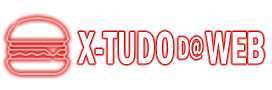Your website may even have excellent content, but if you don't optimize it for it to appear in the search results of search engines, nothing will help. That's why you need to make use of the best SEO plugins for WordPress. And as you already know, if your website doesn't appear in searches, it won't receive visitors, and that's not good.
If you are starting to create your website in wordpress, so knowing which SEO plugin is right for him can be a bit tricky as there are so many. For this reason, we decided to write this article, and show you which ones are best for you to use in your projects.
And taking advantage of the article, we will also show you some very useful tools to meet your needs and help you maximize your results.

Best SEO plugins for WordPress:
So, without further ado, we list the best SEO plugins for WordPress sites that exist, and that can help your website a lot. So let's go to them:
Yoast Seo:
Maybe you already know the Yoast Seo, it is considered one of the best SEO plugins for WordPress sites that best meets the needs of its users.
It has two versions, free and paid (premium), and both work very well. It currently has 5 million active installations worldwide and an excellent user rating. It is a very simple and practical plugin to install and configure, in addition to offering some advanced options for you to use, such as:
- Optimize keywords: with it you'll be able to do excellent optimization on your pages and posts, using friendly titles, meta keywords and meta descriptions;
- Sitemap generator: this helps the Google robot to find your site much easier;
- Snippet: Yoast will show you a preview of how your pages and publications will appear in Google searches;
- Readability Checker: this is a feature that does an analysis of your text based on the Flesch-Kincaid principles to check if your text is readable for your visitors;
- Update: this plugin is always updated every 2 weeks, so you can rest assured that your sites will always be optimized for Google's search engine algorithm.
All In One SEO Pack:
O All In One Seo Pack it also has everything to optimize your website, with 2 million active installs and a 4.5 star rating it offers many features for you, check them out:
- Full integration with Google Analytics;
- Sitemap generator;
- Canonical Url Function;
- Boot blocker (malicious robots), this blocker will prevent your web site from unwanted visits;
- Automation of tags and meta tags;
- Customized settings for you to turn features on and off according to your needs.
It is very friendly for beginners, but it will take some time to get used to it. If you have a sales website and use WooCommerce, the All In One Seo Pack provides free and supported integration, totally different from other plugins. Its premium version offers additional, more advanced functions, such as taxonomy options and functions for videos.
Rank Math:
This one arrived in a very short time and came with the promise of being the best of all in the segment, the Rank Math It already has 300,000 installs and a 5-star rating.
So far it is completely free and can be used on all types of WordPress sites. Easy to configure and many features to help the performance of your online projects, as well as:
- Simplicity of use;
- Unique features and functions;
- Multiple keywords;
- Keyword suggestions based on data from Google Search Console;
- Local seo;
- SEO for images and videos;
- Auditing and much more.
SEO Squirrly:
It is very user-friendly, and even it looks like it was developed for people who have no experience, which squirrly acts independently or complements what you already have installed. Its operation is completely in real time, which means that the guidelines will be shown while you write the article.
The coolest thing about it is that you don't have to finish writing to see the ideas and suggestions it shows you. It is 100% compatible with other WordPress plugins, not overriding any previously made configuration. And don't worry if you need to replace your old plugin with Squirrly.
It also offers the keyword research feature for you to optimize your content afterwards. And every week you will receive a report on the progress and performance of your website.
The SEO Framework:
Totally different from the others, the The Seo Framework it offers practically all of its features for free, and without those annoying ads asking for an upgrade.
It can automatically generate titles, canonical Url and much more. And the best part of all is that it is very easy to use. And if the standard functions are not enough for you, it also offers advanced functions through its extensions, which are:
- Integration with Amp;
- Support for incognito tab;
- Website SEO analysis;
- Easily track spam comments;
- Local SEO Settings.
Google XML Sitemap:
O Google XML Sitemap is an XML Sitemaps generator plugin for your website that sends a notification to search engines every time they are updated.
It helps to improve the structure of your pages making your site much easier to find. Even Google recommends using this plugin for large websites. You can use this plugin with peace of mind, because in addition to the benefits it will not overload your website.
AddThis:
We don't know if you know this information, but the higher your bounce rate, then your search engine rankings can suffer, placing you lower in the rankings.
So what do you do to make visitors stay longer on your site? Giving them options so they can go to other publications that logically relate to their interest is best.
Know that the plugin AddThis it makes this internal link between contents like no one else, even though this is not its main function. Which in this case is creating social media sharing buttons.
It's not quite an SEO plugin, but internal linking between articles is considered a powerful technique, which is why we've put the plugin on the list.
Google Analytics Dashboard Plugin for WordPress by:
This is also not a plugin, the Google Analytics Dashboard Plugin for WordPress by is a plugin that integrates WordPress with Google Analytics in just one click.
But as collecting data and information from the site is totally linked to SEO, we also decided to put it on the list. With this plugin you will be able to access Analytics data directly on your WordPress dashboard in real time, which will make things much easier, especially in saving time.
MonsterInsights will show you exactly where your visitors are, how old they are, where they came from, how long they stayed on your page, what device they used to arrive at your website, and much more.
All this information is very important, because with it you can make many decisions about the performance and future of your website based on the collected data.
SEO Tools:
Not only plugins live Seo, there are some powerful tools that can also help you conquer the dreamed first page. That's why we think it's important to put them here in the article so that your results are even better, let's go to them:
Semrush:
As already mentioned in the title of the topic, now we will not talk about SEO plugins, despite being the main subject of the article, but tools, mainly powerful analysis tools.
The first one we will mention is the semrush, it offers amazing features such as keyword research, keyword placement, visits, backlink analysis, and the function that users like the most is competitor analysis.
With this incredible Seo tool in hand, you will be able to analyze all your competition in a simple and practical way, and find out what they are doing to generate traffic to their websites. But to enjoy all the tool's functions, you'll have to shell out $ 99 dollars a month.
aHrefs:
O aHrefs It is certainly the best tool for analytics around the world, expert Webmasters love it for many reasons and rate it as an essential and indispensable tool.
The tool also makes available to its users several features such as: keyword research, deep analysis of competitors, complete research of backlinks and content, analysis of paid and organic traffic, among other functions.
The results shown in the aHrefs panel are very simple to understand, as the vast majority are in graph format. And this amazing tool is also paid costing just like the other mentioned above $ 99 dollars monthly. But you can try it for seven days for just $ 7 dollars.
Free tools:
Here are also some free tools to use in data analysis and information that you can use to further improve your results, they are:
Google Search Console:
It doesn't matter if you have a website, a blog or an online store, you will always be able to use Google Search Console for free. The only thing you need to do is login to GSC with your g-mail and register your domain.
This incredible free tool from Google will allow you to monitor all the performance of your website's organic traffic in search results (Serp).
It will show you data such as which words are driving people to your site, number of impressions, Ctr, click-through rate, positions, errors on the site that need to be fixed and much more. Essential and indispensable tool for a website owner.
SeoQuake:
O SeoQuake is a Google Chrome extension that performs simple audit tasks mainly on the On Page (internal optimization) of your pages and articles, and also of competitor sites.
The extension is free and very simple and practical to use, with it you can see some diagnoses, keyword density among other basic functions. Simple tool, but we consider it indispensable.
Answer the Public:
If you are undecided when choosing which topics should make up your content strategy, then you need to know the Answer the Public.
All you have to do is enter the keyword in the tool's search and in seconds a complete list of keywords will be generated based entirely on Bing and Google searches.
Brief conclusion:
Choosing a SEO plugin for WordPress will depend solely on your needs. It may be that you need a little more resources, while others need less.
That's why we suggest that you test the plugins and tools presented here in practice and see which one best suits your digital business and your website.
So that's it, make the most of this relationship and take off your website on the internet. Big hug and success