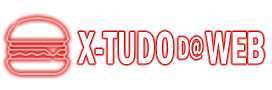Today we are going to talk about the best WordPress Plugins for Google Analytics for you to monitor your website, and check how its performance is going. If you have a website then you have an obligation to monitor everything that happens on it. And that's why you should use this amazing free tool that Google makes available.
If you don't have that much experience, integrating Analytics with your website may require knowledge that you may not already have. For this reason, we always recommend making a website on WordPress, as it is not only the best platform you can integrate with plugins in one click.
In this article, we'll show you some of the best WordPress plugins for Google Analytics so you can start monitoring your website today in simple steps, and thus know everything about your visitors. Let's go?

Know what is Google Analytics:
Google Analyticss nothing more than an indispensable and free tool to analyze the data of your website, blog or virtual store. With this tool it is possible to know how visitors manage to reach you.
Thus, having this information in hand, you will see in real time how your sites are performing accurately, and you will also be able to check how your digital marketing strategy is going.
The great and main objective of monitoring is to make decisions based on the collected data and always seek to improve the quality of your web pages.
Only by monitoring will you have information at hand to decide which changes and improvements can be implemented, which could be:
- Improvements in Design and Layout;
- Investment in advertising;
- Improve your content;
- Among many others.
So, for you to better understand how the tool works, first of all you need to understand that it classifies the collected data into 3 different categories, which are:
- Acquisition;
- Behavior;
- Conversion.
Acquisition:
The “Acquisition” category will show you how visitors arrive at your site. In general, you will be able to view other tabs that also indicate the source of traffic, which are:
- Organic search;
- Reference;
- Direct Link:
- Social media.
Behavior:
The “Behavior” category will keep you informed about all the activities and interactions of your visitors on your pages. This also includes visit duration, website bounce rate, and number of views per page.
Conversion:
The “Conversion” category will show you the site’s overall conversion rate, which can be:
- Goals;
- E-commerce;
- Assignment;
- Funnel.
With it you can know the success rate of your sales on your website.
Best plugins:
There are several ways to integrate your site with Google's free tool, you can use the Tag Manager itself, which is the Tag Manager. Or, you can do this by manually placing the tracking code (UA) directly into your site's header code.
But our interest here is to make things easier for you by making you install a plugin on your website in a simple way. For this reason, we have listed some of the best WordPress plugins to integrate with Analytics for you to install today and start tracking your site's performance. Let's go to them:
MonsterInsights:
O MonsterInsights It is among the most popular of all and has been used by large companies over time. Ease of use is its main attraction.
Just install, activate and configure the plugin, inserting your UA tracking code that you receive when you create your account in the Analytics tool. Once you have made the settings, then the plugin will allow you to do general monitoring on your pages and links, both internal and external.
This way you will know what is your content that attracts most of your visits. And that way you can optimize it to improve your income. The functions and information will be displayed in detail within your panel, so you can follow everything.
It provides two versions for you to use. A paid version, and another free version. Just choose the one that best suits your type of business.
Google Analytics Dashoard for WP:
Considered one of the best Google Analytics Dashboard for WP provides a control panel allowing access from wherever you are.
It will tell you data about all your pages, posts and products on the site. You can even exclude some data if you think that information will not be useful to you. And the coolest thing about this plugin is for those who have sites with many users, you can define their access by setting a simple control panel.
GA Google Analytics:
O GA Google Analytics performs a single task, which is to enter the monitored data of your WordPress site. You will not see any stats or charts within your dashboard, as all data is sent straight to the Analytics dashboard itself. It was made for those who don't want distractions in their administrative panel.
Choose which type of tracking system you want to use, which could be:
- Universal;
- Global;
- Legacy.
In addition to these functions, you can also activate or deactivate advertising, ip tracking and user management. It also has two versions, a free one that has all the functions mentioned above. And there is a paid version that offers even more features.
Analyze:
O Analyze has one of its main functions to integrate efficiently and securely with WooCommerce. It will be very useful for you who earn money on the internet and need to monitor your online sales in a simpler way.
With it you will be able to access all statistics in real time and see all active Online Marketing campaigns within your own dashboard.
And it doesn't stop there, it will also show you in detail how your visitors are using your website. They may be coming from any browser, or social media. Everything will be tracked.
If you are interested, you can also share data with your visitors. Analytify in this function, just configure that the numbers and metrics will be shown in the font-end of your page. It also provides its users with free and paid versions.
Enhanced Ecommerce Google Analytics Plugin for WooCommerce:
If you are already a WooCommerce user then the Enhanced Ecommerce Google Analytics Plugin for WooCommerce it was made for you. With it you can see in your reports how each product has been doing in terms of sales, this is very good, because this way you will understand the behavior of your customers and visitors.
The purchases they make and the way to close the cart will always be visible in the tool, and try to use this to further improve your marketing.
In one of its functionalities, it is possible to see if there have been refunds for periods. And if you want, you can also activate the purchase permission for users who have not yet registered on the site.
WP Google Analytics Event:
Analytics WP Google Analytics Event It is an excellent plugin, in addition to being completely free, it is very light. With it you can track and monitor everything on your website.
To facilitate its installation and configuration, the developer offers free learning material. That way you can enhance the plugin functions as you wish.
Let's assume that you want to be notified when a visitor clicks on a button on your website, so just configure this option within the analytics plugin.
Beehive Pro:
This has the power to analyze a complete network of multisites. This means that if you manage many websites then you don't need to install a plugin for each one. Using the Beehive Pro instead of doing that, you insert a simple code inside each domain you want to do the monitoring and that's it.
You can use different types of filters, monthly, annual, quarterly, among others. At first, the statistics may even seem a little confusing and complicated.
But over time you will master it like no one else and understand the metrics much more clearly. With it installed, you can track each page or post on your blog individually using the Google Analytics button, which in turn is next to the post you want to analyze. It is only available in the paid version, but you can try it for 30 days unlimitedly.
WP Statistics:
If you are looking for a simple and functional tool to analyze your website statistics, then you need to know the plugin WP Statistics.
With it installed and active, just configure the GEO IP (location) option, the plugin itself indicates how to do it. So after configured you will have all the information in your WordPress dashboard.
This plugin is also lightweight, and displays an excellent amount of data to help you optimize your site. In addition to being free, it offers high quality reports.
Chaos:
A lot of people out there don't give a shit about the Chaos. But be aware that it is one of the best ways to capture data from a website and send it to Google's tool.
Every time you test the speed of your sites using testing tools like GTmetrix. ToolsPingdoon or Google Pagespeed Insights it will ask to leverage browser cache.
Google has defined that the cache expires in 2 hours, so this plugin makes you get a better score in performance and speed results.
To use it, just search the plugin repository for Chaos, then just install and activate. Then enter your tracking code and that's all set up.
The data and reports that you follow directly in Analytics, no data or any report will be shown in your website's control panel.
Conclusion:
The Google Analytics tool helps you with practically everything, especially the most important one, which is collecting data and information about your visitors.
This makes it much easier for you to decide how you will improve your sites going forward. Never stop monitoring a site, this is unacceptable.
Using the best WordPress plugins for Google Analytics you will find out everything about your websites. From the user's arrival, what he did inside the site, how long he spent inside it and even if he bought something.
Therefore, have all the information within your administrative panel, study this information and fmake your website take off on the internet. We leave it at that, choose and test and find out which plugin works best with your type of online business. Big hug, see you next time and success?