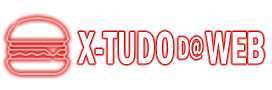WhatsApp recently launched a new feature called “Auto Disappearing Messages”.
DOWNLOAD APP NOWThis function allows you to send messages that are automatically deleted after a certain period of time, offering an additional level of privacy and ephemerality to your conversations.
When you activate this function, all messages sent within a specific conversation will disappear after seven days. This includes text messages, images, videos, audios and even shared files.
After the seven day period, messages will be automatically deleted for both you and the other person.
It's important to note that even though the messages disappear automatically, the other person can still take screenshots or make screen recordings to preserve the content.
Additionally, disappearing messages are not supported for messages forwarded to conversations where the function is disabled.
To use the “Auto Disappearing Messages” function in WhatsApp, follow these steps:
- open the Whatsapp and go to the conversation for which you want to enable disappearing messages.
- Tap the name of the person or group at the top of the screen to access conversation information.
- Scroll down and look for the “Disappearing Messages” option.
- Tap on that option and select “Enable”.
- Once activated, all messages sent in that conversation will be automatically deleted after seven days.
Remember that this function is only available for the latest versions of WhatsApp. Make sure to update the app to the latest version in your device's app store to access this feature.